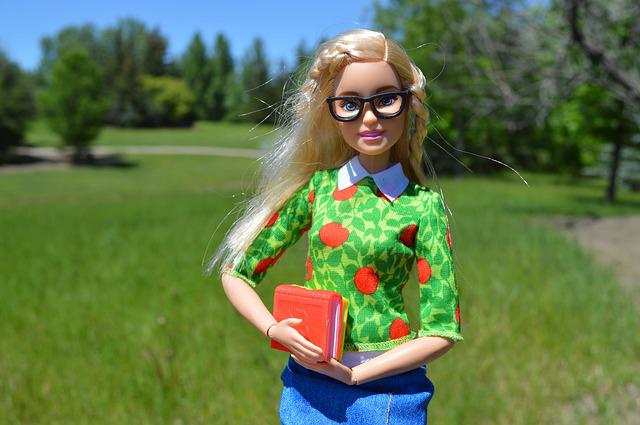6 Benefits of Content Curation with Flipboard
Among content curation tools, Flipboard is marketed as your own personal digital magazine, helping you to organize and view your articles, pictures, videos and music from an array of online sites. If you own an Apple iPad, you’re probably familiar with this app. Since its original release, it has been updated to support iPhones, the iPod Touch and some Android phones, and rates right up there for its dynamic capabilities. If you’re involved in content marketing or simply enjoy social media networking, use Flipboard to quickly access fresh content.
1. Cut through the Information Clutter
Flipboard is a customizable content curator. You don’t have to waste time reading hundreds of irrelevant tweets or articles, because this tool organizes your content for you. You choose from Twitter lists, Facebook, FlipTech or other curated sites and limit your viewing to what you want to read and see the most. If you follow a large number of people on Twitter, this app lets you see the posts of the people you interact with the most, limiting endless Twitter feed scrolling.
2. See More Content
If you’re accustomed to Twitter and Facebook, you know that it usually takes additional clicks to see a picture or view an article. Content curation tools usually cull and cut down the amount of information you see. Flipboard curates in a different way, pulling together all article elements so you can quickly scan text and images without extra clicks. In that sense, it feels more like a magazine and less like a series of lists or news feeds.
3. Network Efficiently
You may be looking to network socially or expand your business affiliations. You can use Flipboard to share comments and reply to your network all in one place. When your friends or business contacts post photos on Flickr, you can see their latest posts. If you see an article that would benefit someone in your network, you can quickly email them about it.
4. Share Links
Flipboard creators intended to make Web content sharing more effective. You’ll see their vision in this app as it organizes your online experience so that important information and highlights don’t get lost in the noise. It lets you share articles by email or retweet them to others to attract readers and comments. When other Flipboard users see the article you’ve just recommended, the visually appealing layout and mix of content elements attract their attention, allowing them to quickly gauge interest in reading and sharing. The app also lets you access the original webpage, which enables readers to visit your own personal site or blog.
5. Read the Important News First
Flipboard has a timeline feature that lets you see how long ago an article or page was posted. If a hurricane is moving in and you must quickly evacuate, you might be looking for the latest tweets about traffic conditions or the latest warnings from officials. A small tech product seller might be interested in the newest reviews on the latest software releases. The built-in timeline helps you save time when searching online.
6. Read for Pleasure
Maybe you’re less interested in social media or link sharing and simply want a centralized place to use Google Reader and access Washington Post articles on the go. You can mark articles as favorites and send links to your closest friends. And if you do decide to slowly build a Twitter or Facebook following, Flipboard lets you post status updates and attach photos from your iPad or images from favorite articles to connect with people who share similar interests.
We’d love to get your thoughts on using Flipboard a reader for curated content. Please share your thoughts in a comment.